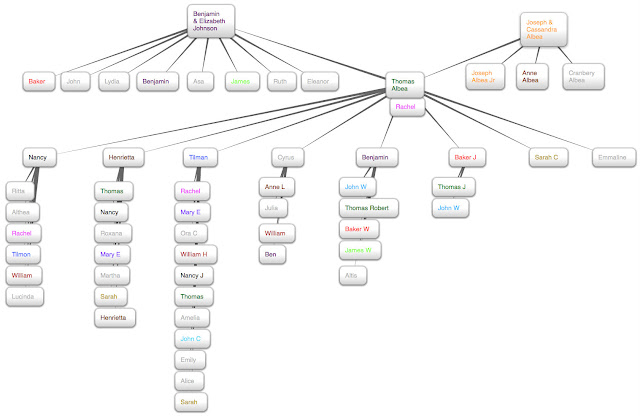31 December 2012
Unexpected Land
I recently found some estate records for my 5x Great-Grandfather, William R Powell of Elbert County, Georgia, on FamilySearch.org. One interesting item is shown above: though William lived in, and owned land in, Elbert County, he also owned land in Muscogee and Cherokee Counties.
As you can see from this map from 1838, none of these counties are close to each other. Elbert County is in purple, with Cherokee County over 100 miles west. Muscogee County is almost 200 miles south west.
How did he get this land? My best guess is in return for military service (the War of 1812?) or possibly through inheritance. I'll have to do more research in each area and find out.
27 December 2012
Found: Ethel Henson's Autograph Book
I found this "School-Day Autobiography"autograph book in an antique store in Snellville, Georgia. I liked it because the book contained names, locations and dates, so I thought I'd be able to identify the owner in census records. I picked it up for $7.50.
The book belonged to a girl named Ethel Henson and was signed by her school friends and teachers. In order to identify Ethel, I first located the places mentioned in the book: Rydal, Pine Log and Fairmount, Georgia. These are cities in Bartow and Gordon Counties.
The dates in the book were from 1934, so I checked the 1930 and 1940 Census records for Ethel Henson. From the signatures in the book, I also knew that she had a sister named Frances. With this information, I very quickly found Ethel and her family in Pine Log, Bartow County, Georgia.
From the two census records, I see that Ethel was born about 1918 in Georgia, the daughter of William L Henson and Ethel Mae Maxwell. She had two brothers, George Everett and William, and a sister named Frances. The 1940 census shows that she had completed three years of high school.
I was also curious about the other names in Ethel's book. It was signed by the following in the classmates section:
Aside from this list of names and address, others signed notes and poems for Ethel. Other names in the books were:
I'm curious about what school Ethel and her fiends attended. Both teachers, Mary and Mollie, are listed in the 1930 census for Pine Log, Georgia, only three houses from each other. Both were listed as teachers at the Public School. The book, "Bartow County, Georgia" by Michele Rodgers and part of the Images of America series, has a 1910 photo of the Pine Log community school (pg 70). This is very likely the school Ethel and her classmates attended.
The book belonged to a girl named Ethel Henson and was signed by her school friends and teachers. In order to identify Ethel, I first located the places mentioned in the book: Rydal, Pine Log and Fairmount, Georgia. These are cities in Bartow and Gordon Counties.
The dates in the book were from 1934, so I checked the 1930 and 1940 Census records for Ethel Henson. From the signatures in the book, I also knew that she had a sister named Frances. With this information, I very quickly found Ethel and her family in Pine Log, Bartow County, Georgia.
From the two census records, I see that Ethel was born about 1918 in Georgia, the daughter of William L Henson and Ethel Mae Maxwell. She had two brothers, George Everett and William, and a sister named Frances. The 1940 census shows that she had completed three years of high school.
I was also curious about the other names in Ethel's book. It was signed by the following in the classmates section:
- Beatrice Ellen; Pine Log, GA
- Bertha Atkins; Pine Log, GA
- Idalee Hendricks; Rydal, GA
- Blanche Garland; Fairmount, GA, rt 3
- Lucile Smith; Rydal, GA
- Maxie Smith; Pine Log, GA
- Lorena Fowler; Fairmount, GA, rt 2
- Odessa Edwards; Rydal GA, rt 2
- Joe Shellhorse; Fairmount, GA, rt 3
- Bonnie Edwards; Rydal, GA, rt 2
Aside from this list of names and address, others signed notes and poems for Ethel. Other names in the books were:
- Christine Maxwell
- Nelle
- Frances Linn
- Corky / Wane
- Dymple Dodd
- Claudelle
- Mary Dorroh Vaughn
- Mollie A Bozeman
I'm curious about what school Ethel and her fiends attended. Both teachers, Mary and Mollie, are listed in the 1930 census for Pine Log, Georgia, only three houses from each other. Both were listed as teachers at the Public School. The book, "Bartow County, Georgia" by Michele Rodgers and part of the Images of America series, has a 1910 photo of the Pine Log community school (pg 70). This is very likely the school Ethel and her classmates attended.
I did a search for family trees that contained Ethel and her family. There were only a few, and only one that appeared to have Ethel as an ancestor and not a distant by-marriage relative. I contacted the created of the tree but haven't heard back yet. If I don't hear back in a year, I might see if there's a genealogy society interested in the book. Or I might see if one of the families of the other children or teachers might be interested in the book. Hopefully someone will be interested in owning this piece of history.
22 December 2012
08 December 2012
Exploring Heredis for Mac
As a Mac user, genealogy software programs were once very limited. Back when I got started there were few options and one real standout company: Reunion. Over the last few years however, more companies have introduced Mac versions, but I haven't found any product that would tempt me away from Reunion. I was recently invited to explore Heredis for Mac and have found a product that really stands up to the competition.
Heredis is a French based software company and there is certainly a European feeling to it. For example, the default for the dates are dd.mm.yyy instead of the more American mm.dd.yyyy (though in most cases you can change this to the more standard genealogical dd mmm yyyy). And if you don't specify that Georgia is a state in the US, the map will pick the country by default. It's something to get used to, but soon becomes just a little quirk.
Here's a basic screenshot of the "Immediate Family" pages for Bennie Craft, my Great-Grandfather:
You can see that there are a lot of features here.
On the left you can view a list of People, Places, Sources and Media in your tree. Each list is searchable or sortable, like People. You can search by name or by criteria such as education, religion, childless families, etc. Places can be sorted to show only places that apply to the person you're viewing. Clicking on a Place shows you a map of that place, and you can also see a list of people associated with that place. I really like all the things you can do with Places, so I'll share a few screenshots.
The middle section of the screen details the individual you're looking at. There are multiple view that you can navigate to, including the Immediate Family tab shown above, that summarizes the data in your tree for one person. The Personal Data tab allows you to edit the information and view details, the Family Group Data allows you to edit the children and parents, and the Ancestors tab, which is a cascading pedigree chart. Each section is pretty much self explanatory and very user friendly. I'm not accustomed to being able to edit someone while viewing a different person (ie I can edit Bennie's son, Thomas, while viewing Bennie's Family Group Data tab) and can see where this function would be beneficial.
The right side of the screen is Navigation and other data. The top right is a navigational feature to help you move through your tree. It took a minute to get used to, but once I did I really liked it. You have to make sure that you have your home person set properly, and these buttons will navigate through their direct line. There's also a list of Relatives, and a Summary of people and events connected to the person you're viewing. The Bookmarks feature is located in this panel and is helpful as well. I usually have a few ancestors that are central to my research for a variety of reasons. I can add them to the bookmarks menu for easy navigation.
So those are the features that pertain to data entry and storage. But once you input your data, there are also a number of features that allow you to present the information in charts, reports and book formats.
The Book feature is very nice, but also a bit limited. There are a lot of different settings that allow you to include or exclude different data sets, but you are pretty much set in the template. You can create ancestor books or descendant books an then further edit them in your own word processing software. Depending on how much you like the template used to create the book, you might do very little editing, or you might do a lot. Expect to play with this feature a few times to really understand what your book will look like. But once you get your settings right, you will have a nice booklet that you can print out an share with family, or even work toward publishing (though for that you'll really want to personalize it).
The Reports (or Sheets as they are called), are much like any other software program, with person and family group sheets. Each one can be created in a small variety of professional looking templates, which can be personalized.
One of the most impressive features is the Charts feature. You can create very nice looking Ancestor, Descendant and Hourglass charts. Many of them have themes beyond just different color boxes. For example:
Also impressive are the Designed Charts, which put your family tree into graphics that you probably wouldn't mind framing. There aren't as many formatting options here, probably due to the restraints of the templates.
Overall, I really like Heredis. There is a bit of a learning curve, but for the most part my Gedcom imported easily, with sources being the only data that did not import properly (I never can seem to import them properly into any software). Even my photos imported once I told them where one was located. The European dates get me, and I'd love to be able to reformat all the dates that display in the software. Another thing I find a little strange is the way places are presented. For example: Elberton (Elbert County, Georgia, United States). There seems to be an emphasis on the city, with county, state and country presented as an afterthought. Perhaps this is a European thing? Finally, Heredis does not automatically save changes. Every so often a window will pop up asking if you want to save your changes. I'm used to software the automatically saves, so this is annoying to me.
Heredis also works with mobile versions for iPhone, which I have not yet tried.
If you are in the market for new genealogy software, I would certainly give Heredis a try. You can download a free trail version on their website and decide for yourself.
Heredis is a French based software company and there is certainly a European feeling to it. For example, the default for the dates are dd.mm.yyy instead of the more American mm.dd.yyyy (though in most cases you can change this to the more standard genealogical dd mmm yyyy). And if you don't specify that Georgia is a state in the US, the map will pick the country by default. It's something to get used to, but soon becomes just a little quirk.
Here's a basic screenshot of the "Immediate Family" pages for Bennie Craft, my Great-Grandfather:
You can see that there are a lot of features here.
On the left you can view a list of People, Places, Sources and Media in your tree. Each list is searchable or sortable, like People. You can search by name or by criteria such as education, religion, childless families, etc. Places can be sorted to show only places that apply to the person you're viewing. Clicking on a Place shows you a map of that place, and you can also see a list of people associated with that place. I really like all the things you can do with Places, so I'll share a few screenshots.
The middle section of the screen details the individual you're looking at. There are multiple view that you can navigate to, including the Immediate Family tab shown above, that summarizes the data in your tree for one person. The Personal Data tab allows you to edit the information and view details, the Family Group Data allows you to edit the children and parents, and the Ancestors tab, which is a cascading pedigree chart. Each section is pretty much self explanatory and very user friendly. I'm not accustomed to being able to edit someone while viewing a different person (ie I can edit Bennie's son, Thomas, while viewing Bennie's Family Group Data tab) and can see where this function would be beneficial.
So those are the features that pertain to data entry and storage. But once you input your data, there are also a number of features that allow you to present the information in charts, reports and book formats.
The Book feature is very nice, but also a bit limited. There are a lot of different settings that allow you to include or exclude different data sets, but you are pretty much set in the template. You can create ancestor books or descendant books an then further edit them in your own word processing software. Depending on how much you like the template used to create the book, you might do very little editing, or you might do a lot. Expect to play with this feature a few times to really understand what your book will look like. But once you get your settings right, you will have a nice booklet that you can print out an share with family, or even work toward publishing (though for that you'll really want to personalize it).
The Reports (or Sheets as they are called), are much like any other software program, with person and family group sheets. Each one can be created in a small variety of professional looking templates, which can be personalized.
One of the most impressive features is the Charts feature. You can create very nice looking Ancestor, Descendant and Hourglass charts. Many of them have themes beyond just different color boxes. For example:
Also impressive are the Designed Charts, which put your family tree into graphics that you probably wouldn't mind framing. There aren't as many formatting options here, probably due to the restraints of the templates.
Overall, I really like Heredis. There is a bit of a learning curve, but for the most part my Gedcom imported easily, with sources being the only data that did not import properly (I never can seem to import them properly into any software). Even my photos imported once I told them where one was located. The European dates get me, and I'd love to be able to reformat all the dates that display in the software. Another thing I find a little strange is the way places are presented. For example: Elberton (Elbert County, Georgia, United States). There seems to be an emphasis on the city, with county, state and country presented as an afterthought. Perhaps this is a European thing? Finally, Heredis does not automatically save changes. Every so often a window will pop up asking if you want to save your changes. I'm used to software the automatically saves, so this is annoying to me.
Heredis also works with mobile versions for iPhone, which I have not yet tried.
If you are in the market for new genealogy software, I would certainly give Heredis a try. You can download a free trail version on their website and decide for yourself.
Note: I was offered a free copy of Heredis for review
07 December 2012
Lost and Found
This week I visited five different antique stores, looking for old photos or memorabilia that was just begging to be returned to its family. I looked for old photos, yearbooks, scrapbooks, etc, that had enough information to identify the original owner. I came home with two photos and one school autograph book. I've already started doing some research on each piece and even sent off a message via Ancestry regarding the autograph book. I'll detail each item and my search in future posts. Take a look at what I picked up:
27 November 2012
VHS Conversion Success!
In my last post, I wrote about becoming inspired over Thanksgiving to convert our family's old VHS home movies to digital format. I had ordered some software and was waiting for it to arrive. Well, it did arrive and I did convert one of those VHS tapes!
 I had ordered a software and cable combo from Roxio called Easy VHS to DVD for Mac. I'd done some research and read numerous reviews before making this purchase. There are a number of options out there, and this is one of the best reviewed for Mac. And as the title suggests, it was relatively easy to use.
I had ordered a software and cable combo from Roxio called Easy VHS to DVD for Mac. I'd done some research and read numerous reviews before making this purchase. There are a number of options out there, and this is one of the best reviewed for Mac. And as the title suggests, it was relatively easy to use.
I installed the software in seconds, but ran into a little trouble when connecting the cables. I plugged the cables that came with the software into the audio cables that I normally use to connect my DVD player to my TV. I then connected one end of the cables to my computer and the other end to my VHS/TV combo. Nothing happened. I then went to use my parents stand alone VHS/DVD player and plugged the audio cables into the front plugs. Nothing happened. My mom then suggested unplugging the VHS/DVD player from the TV and plugging my cables into the connections in the back. Success!
Once the cables were hooked up correctly, I was able to see and hear the VHS tape on my laptop as it played in the VCR. All I had to do was hit "record" in the software and "stop" when the tape was over. Easy! The software then saved a copy and sent another copy directly to iMovie. The quality of the resulting digital copy is good, but not great. The images are sometimes jumpy during fast movement, but I'm pretty happy with the results, especially considering how easy it was to create.
This home movie focuses on me, my sister and two cousins playing on a swing set, a sand box, with some pets and then ultimately catching lightning bugs. There's a lot of random stuff in here and a lot of unintelligible 6 and 4 year old chatter. I decided to save an original raw copy and then created an edited version with "the good stuff." I then uploaded a medium quality copy to YouTube and will be making copies on DVD for the family.
Here's the final video, hope you enjoy:

I installed the software in seconds, but ran into a little trouble when connecting the cables. I plugged the cables that came with the software into the audio cables that I normally use to connect my DVD player to my TV. I then connected one end of the cables to my computer and the other end to my VHS/TV combo. Nothing happened. I then went to use my parents stand alone VHS/DVD player and plugged the audio cables into the front plugs. Nothing happened. My mom then suggested unplugging the VHS/DVD player from the TV and plugging my cables into the connections in the back. Success!
Once the cables were hooked up correctly, I was able to see and hear the VHS tape on my laptop as it played in the VCR. All I had to do was hit "record" in the software and "stop" when the tape was over. Easy! The software then saved a copy and sent another copy directly to iMovie. The quality of the resulting digital copy is good, but not great. The images are sometimes jumpy during fast movement, but I'm pretty happy with the results, especially considering how easy it was to create.
This home movie focuses on me, my sister and two cousins playing on a swing set, a sand box, with some pets and then ultimately catching lightning bugs. There's a lot of random stuff in here and a lot of unintelligible 6 and 4 year old chatter. I decided to save an original raw copy and then created an edited version with "the good stuff." I then uploaded a medium quality copy to YouTube and will be making copies on DVD for the family.
Here's the final video, hope you enjoy:
25 November 2012
Thanksgiving Inspiration
 For Thanksgiving my mom and I visited with my Aunt June (Albea) and cousin, Miranda. After dinner we watched some old home movies that my cousin had brought over. A little backstory: when we were kids my aunt had a camcorder; one of those big ones that recorded directly to VHS and you carried around on your shoulder. We often had sleepovers with our cousins and our aunt would record our antics.
For Thanksgiving my mom and I visited with my Aunt June (Albea) and cousin, Miranda. After dinner we watched some old home movies that my cousin had brought over. A little backstory: when we were kids my aunt had a camcorder; one of those big ones that recorded directly to VHS and you carried around on your shoulder. We often had sleepovers with our cousins and our aunt would record our antics. These movies hold an almost reverent position in our childhood memories. For example, when someone mentions the "Lightning Bug Video" you almost go ahead and start laughing at the thought of just watching the crazy stuff we got up to while trying to catch lightning bugs. We all swear that if we sent this video to America's Funniest Home Videos, we'd win $10,000 easy.
But this movie and others are trapped on VHS. I still have a VHS player, but many people don't. Give it another few years and I might not have one either. I need to get these videos digitized so that they can be watched in the future (and preserved in multiple copies).
I had tried simply playing the movies on the TV and recording them with a camera but, aside from being a last resort, this simply isn't good enough. So I did some searching and found some software from Roxio called Easy VHS to DVD for Mac. I ordered it from Amazon for $52.99. In a day or two I should have the software and cables and hopefully can start transferring the old home movies to digital format.
I'll give an update on my progress then, but until I can get started I'll leave you with a 15 second clip from the "Lightning Bug Video" that I recorded on my phone.
20 November 2012
Baker Times Three
For the past week, I have been acting on some of the ideas I learned at the recent Georgia Family History Expo. I found that one idea built upon another and gave me a better understanding of one of my family lines.
While writing up a short pamphlet about my Albea family for the next get together, I realized that I was missing a few details. I did some more research on the family, but wasn't sure if I had the correct census records (does everyone really have to go by initials?) I decided to create a mind-map of the family to better see the naming patterns. Starting this mind map, I found yet more holes in my tree and did some additional research to fill it in.
When I finally finished my mind-map, I saw some very distinct naming patterns. You can click below to see a larger image. I had so many different colors that I used a basic white bubble, with light gray letters for non-duplicate names. I have children recorded for six of Thomas and Rachel Albea's kids. Of those six, four named their sons Thomas. Can you imagine having three (at minimum) cousins who shared your name? And I saw three men named Baker. I thought it an unusual name, that really tied the Johnson family into the Albea family.
12 November 2012
Family Tree DNA Year-End Sale
Just as Family Tree DNA ended its 8th Annual Conference, they announced the start of their annual Year-End Sale. These are some good prices and are available to everyone through December 31st. You don't have to do anything special; there is no code. Simply visit ftdna.com, pick out your test and you'll see that it's on sale.
As I mentioned in my post about AncestryDNA's new autosomal DNA test, I feel that ftDNA offers a superior product. Currently, the autosomal Family Finder test is $199, the same price as Ancestry.com's non-subscriber price. FtDNA offers you a ton more features that will help you find relatives and allow you to use third party websites to delve deeper into your ethnic analysis. If you were thinking about getting a DNA test from Ancestry, I highly recommend your purchase from ftDNA instead.
As I mentioned in my post about AncestryDNA's new autosomal DNA test, I feel that ftDNA offers a superior product. Currently, the autosomal Family Finder test is $199, the same price as Ancestry.com's non-subscriber price. FtDNA offers you a ton more features that will help you find relatives and allow you to use third party websites to delve deeper into your ethnic analysis. If you were thinking about getting a DNA test from Ancestry, I highly recommend your purchase from ftDNA instead.
11 November 2012
The 2012 Georgia Family History Expo, Day 2
I was very excited for the second day of the Georgia Family History Expo and woke up way too early. The day started at 9am with an hour to visit the vendors. I bought four books and a CD from three different vendors, then stopped by the Ask-The-Pros table to get some advice on researching my Waters family brick wall.
- The first class: Records of the War of 1812 by Robert Davis. It's interesting to watch him speak. He doesn't have any visuals or notes, but simply talks. He's very entertaining and amusing and obviously knows a lot about history. I found out that there are a lot of records regarding the War of 1812, but they are scattered. Some are online and some haven't even been microfilmed! As with any war, pensions are a great place to start. Also, land grants can provide information on soldiers and their families.
The second class: Thinking Outside of the Box by Drusilla Pair. Dru had some great ideas for creative ways to share family history with family or in your community. I have a gift idea for my mom for Christmas and also ideas on how to better share my family history at family gatherings. Many of my relatives are interested in what I've found, though they don't necessarily care about the minute details. I think I'm going to write a small booklet about the Albea family to hand out. This will also serve as a template for eventually creating an actual book. A small step that leads toward a bigger step. I was also really inspired by what Dru has done with youth groups in her local churches to help inspire a passion for family history.
- Next up was lunch. We decided to take a long lunch, skip the next class and visit the vendors some more. I chatted with many of the vendors, some of whom had been to previous expos, others who were there for the first time. There's always something to tempt your wallet. Here's my book haul:
- Final Class: this last class was a panel discussion with Paul Adjei and Bernie Gracy, discussing the importance of Oral history. It was really interesting to hear about the methods being used to record the oral histories that have been passed down for generations in Ghana. They've recorded over 1.5 million names into family trees. This segued nicely into Bernie Gracy's project to help record history with a geographical emphasis. It was less a class than a discussion, but was still very interesting.
- The final event was the closing session and door prizes. I didn't win anything, but a few lucky winners did win Ancestry.com subscriptions and a stay at the Plaza Hotel in Salt Lake City.
I can't say enough how great these Family History Expos are. Every time I go to one I come away with new ideas and inspiration. It's taken me hours to write this blog post because I keep breaking away to start working on something new. It's also great to meet new people and see familiar faces. I was honored to be asked to be an Official Blogger and enjoyed spending time with the other bloggers. I'm sad that the 2012 Expo is over, but am looking forward to next year. I hope to see you there!
Dru, Me, Tonia, Linda
09 November 2012
The 2012 Georgia Family History Expo, Day 1
I just got home from day one of the 2012 Georgia Family History Expo. It was a great day! Like the last two years, the event was held at the Gwinnett Center in Duluth Georgia (only 10 minutes from home!). I attended as a Blogger of Honor and have been tweeting throughout the event (@ValerieC84). Here's a rundown of day one:
- I arrived early and checked in and met up with Linda, Tonia, Dru, Stephanie and Christa.
- One of the ladies there with Ask-the-Pros had roots in Elbert County. Her (I think) Uncle married a Craft. I'll have to meet up with her again tomorrow - we're probably cousins of some sort.
- The Keynote Speech was by the ever entertaining Robert S Davis. He survived the lights fading up and down twice and his mic going dead. What a trooper!
- First Class: Georgia Land, Maps and Technology by Jennifer Dondero. She gave a lot of great places to find Georgia Maps, some of which I knew, others that I did not. I've used the Georgia Archives' Virtual Vault many times, but after this class I realized that I hadn't even scratched the surface of their Map collection! She also gave tips on using Google Earth that will be very useful.
- Second Class: Recording, Preserving, & Sharing Your Family's Oral History by Harvey Baker. This class was something of an introduction to the website, SavingMemoriesForever.com. I'd heard about this site/app before, but never really looked into it. It looks like just the thing I need to organize my audio files.
- He also gave a lot of tips on why you should use audio to record your family's history.
- Consider this: sometimes folks don't want their photo taken, so they certainly don't want you to record a video of them. However, with audio it doesn't matter how they're dressed or if they have a food stain on their shirt from the family reunion picnic.
- Also think about audio files. They are almost always MP3. What about your video files? The formats vary and are often changing. You can convert them, or you can stick with audio.
- Video is often distracting. Not only are your subjects self conscious, but your viewers might get distracted by the visuals and miss out on the actual content.
- Lunch Break. Mom had picked up some brochures from the Gwinnett Visitor's booth in the expo hall and we had a discounted Chick-fil-A dinner!
 Third Class: "Non-Genealogy" Tools to Help Your Family History Research by Tonia Kendrick. Boy did I learn a lot! Tonia introduced me to mind-maps and helped me figure out how to better use spreadsheets in my genealogy research. I'd tried some before with little success, but I'm going to try again. She mentioned a website called CensusTools.com that I've just got to check out. She also gave a brief intro to Evernote and OneNote that had me experimenting during the class. She also promised to put up copies of her FAN Club and Research Log spreadsheets on her blog.
Third Class: "Non-Genealogy" Tools to Help Your Family History Research by Tonia Kendrick. Boy did I learn a lot! Tonia introduced me to mind-maps and helped me figure out how to better use spreadsheets in my genealogy research. I'd tried some before with little success, but I'm going to try again. She mentioned a website called CensusTools.com that I've just got to check out. She also gave a brief intro to Evernote and OneNote that had me experimenting during the class. She also promised to put up copies of her FAN Club and Research Log spreadsheets on her blog.- Fourth Class: Crossing the Great Divide: Little Known Federal Sources for Place of Birth before 1850 by Robert S Davis. This class was just chock full of helpful information on finding information in places you've never heard of. He also explained why the information is there; the original purpose of the record. It was a bit complex, but he explained it well and I have new places to look for my ancestors.
- I bought a book from the Georgia Genealogical Society, "Georgia Research: a Handbook for Genealogists, Historians, Archivists, Lawyers, Librarians, and Other Researchers," by Robert S Davis and Ted O Brooke.
- I talked to the gentleman at the booth for GenealogyWallCharts.com. They have some great conference prices and I'm planning to take a Gedcom file tomorrow and see about buying a (few?) chart(s).
Today was over much too quickly and I'm looking forward to tomorrow. If you didn't attend today, and you are in the area, I recommend you attend tomorrow. The first class is at 10am and a one day registration is $60.
Me, Mom, my sister, Sarah
Your Ancestors Can Help Fight Cancer
Did you know it was Movember? It's the month dedicated to growing mustaches, fighting cancer and raising awareness about men's health. So how are your ancestors involved? Odds are some of your male ancestors sported a mustache. If you've got a photo of them, you can upload it to the Hairy Machestors Facebook page. For every photo of a mustache sporting ancestor (no beards allowed), Inside History Magazine will donate 50¢. Add a photo of yourself next to your ancestor and they'll donate $1.
So far I've uploaded this photo of David J Witt and his wife, Alice. I'll have to look through the rest of my photos and upload others that I find (I think there might be a five photo limit).
So far I've uploaded this photo of David J Witt and his wife, Alice. I'll have to look through the rest of my photos and upload others that I find (I think there might be a five photo limit).
08 November 2012
Small Changes with AncestryDNA
It looks like Ancestry.com has started to make updates to their AncestryDNA layout. Take a look:
They've rearranged some things, changed how they compare your ethnicity with your match and added a notes section.
This is a really good sign that Ancestry does intend to make their service more user friendly and will be adding features. I hope we get a search feature soon! I'd also like to see more icons added to the match list page, such as a leaf to indicate that there is a suggested ancestor hint.
They've rearranged some things, changed how they compare your ethnicity with your match and added a notes section.
- Moving the star, read/unread dot and trashcan don't really do anything except create space.
- The changes to how your match's ethnicity is shown on the match page is a bit strange. I found the comparison confusing before, but this new view is only a little better. It might just take getting used to.
- The biggest change is the ability to make notes about your match. This is really well done and is reflected with a "note" icon on your match list page.
This is a really good sign that Ancestry does intend to make their service more user friendly and will be adding features. I hope we get a search feature soon! I'd also like to see more icons added to the match list page, such as a leaf to indicate that there is a suggested ancestor hint.
07 November 2012
Windows to the Past
Today, my mom and I drove to South Carolina (Greenwood, Edgefield and Aiken Counties) to visit cemeteries. We don't just learn dates and burial locations when we do this, we also get a snapshot of their world as we travel through their community.
This is especially true in the church cemeteries, where we can see the churches that they worshiped at. I snapped this photo of my mom, peaking into the window of Bethel Methodist Church in Callison, South Carolina. Gazing into the church in which generations of my ancestors worshiped is somewhat surreal and rather powerful.

This is especially true in the church cemeteries, where we can see the churches that they worshiped at. I snapped this photo of my mom, peaking into the window of Bethel Methodist Church in Callison, South Carolina. Gazing into the church in which generations of my ancestors worshiped is somewhat surreal and rather powerful.

06 November 2012
Happy Election Day
No matter who you are, your family tree is full of people who weren't allowed to vote. Celebrate your rights as a citizen and go out and VOTE!
05 November 2012
Using WikiTree: The How and The Why
There are a lot of different websites you can use to build your family tree. Many of them offer features that allow you to collaborate with others, such as WikiTree.com. The whole point of this genealogy website is to work together to build one giant family tree.
I don't know about you, but I can feel a bit possessive of my family tree. Not possessive of the information - I love to share! - but possessive of control. So it took me a minute to get used to the idea of WikiTree. The first time another user edited one of the pages I'd created, I was a bit miffed - who edited my ancestor? Oh yeah, someone else who is also a descendant of that ancestor. The whole point of WikiTree is to take advantage of the fact that your ancestors had many descendants and that those descendants can work together to build a family tree.
So how does WikiTree actually work?
WikiTree works much like the online encyclopedia, Wikipedia. The concept allows many users to edit a website in conjunction with each other, in order to create a resource of value to everyone.
WikiTree is pretty easy to use, with fill-in-the-blank forms for names, dates and relationships. There's also an area for more free-form information such as biographies and sources. You are also encouraged to upload photos and even create pages for places or things that relate to your ancestor. For example, I created a profile page for my Great-Great Grandmother's Bible.
To get started at WikiTree, you first create your account. In doing so, you are also creating a page for yourself in the family tree. Don't worry! The default privacy setting for any living person's profile page is "Private."
Once you have your account set up, you can then start adding to your family tree. There are a few ways to do so.
I don't know about you, but I can feel a bit possessive of my family tree. Not possessive of the information - I love to share! - but possessive of control. So it took me a minute to get used to the idea of WikiTree. The first time another user edited one of the pages I'd created, I was a bit miffed - who edited my ancestor? Oh yeah, someone else who is also a descendant of that ancestor. The whole point of WikiTree is to take advantage of the fact that your ancestors had many descendants and that those descendants can work together to build a family tree.
So how does WikiTree actually work?
WikiTree works much like the online encyclopedia, Wikipedia. The concept allows many users to edit a website in conjunction with each other, in order to create a resource of value to everyone.
WikiTree is pretty easy to use, with fill-in-the-blank forms for names, dates and relationships. There's also an area for more free-form information such as biographies and sources. You are also encouraged to upload photos and even create pages for places or things that relate to your ancestor. For example, I created a profile page for my Great-Great Grandmother's Bible.
To get started at WikiTree, you first create your account. In doing so, you are also creating a page for yourself in the family tree. Don't worry! The default privacy setting for any living person's profile page is "Private."
Once you have your account set up, you can then start adding to your family tree. There are a few ways to do so.
- Adding one profile at a time, starting with yourself. This is the slowest method, but it is the most thorough and the best way to learn how the wiki concept works.
- Find an existing relative on WikiTree and add your branch of the family. Depending on the privacy level of this individual, you might need to request to be added to the "Trusted List" first (more on this below).
- Upload your Gedcom. Although this is a valid method, it's the one I recommend least. With the wiki format, you'll probably want to go through and edit and adjust each profile. Also, you don't want to accidentally duplicate ancestors that might already be in WikiTree. If you do upload a Gedcom, I recommend a small one, maybe back to your Great-Grandparents, to get you started.
When adding your own family tree you might come across one of your ancestors that is already in the tree. If this happens, you should NOT recreate this ancestor with your own account. Rather, you should edit the listing that already exists. Perhaps you have more information on this ancestor: dates, placed, documents, photos, ancestors, descendants. Add these to this profile - but remember to cite your sources!
However, your ability to edit the profile will depend on the privacy setting of your ancestor. WikiTree has a wide variety of privacy settings, designed to protect your privacy. However, for deceased, and especially long deceased, ancestors, WikiTree encourages folks to "use the most liberal setting possible." If you come across a profile that you want to edit, but are prevented from doing so due to the privacy settings, there are still options. Click on the link to "Request to join the Trusted List" and send a message to the other user to created the profile. This is probably your cousin! Introduce yourself and start collaborating!
If you don't feel quite up to editing the profile yourself, you can always use the features at the bottom of the page to leave comments on the page or on a message board.
There's a lot going on at WikiTree, more than I can really get into here. I recommend that you check out the site yourself to discover all there is. But there's one more thing I want to mention: the biggest reason why you should use WikiTree: cousin bait.
"Cousin Bait" is the concept of putting information about your ancestors out on the web to attract the attention of other descendants. You hope that they will contact you and hopefully provide new information. In my years doing genealogy, I've had the most success thanks to WikiTree. One cousin who contacted me emailed me copies of a Bible record and snail-mailed me actual original photos of my Great-Grandfather as a young man (the only photos I had of him were from his 40s or older).
When you do a google search for an ancestor, their WikiTree profile (if one exists), will likely be at the top of the search results and at minimum on the first page of results. If others are out there searching for your ancestors, they will find your WikiTree profiles via a google search. Who can say no to that?
Using WikiTree does take some work. It might be a new concept to you, and there might be a learning curve. But if you give it a chance and put some effort into it, I bet you'll get a lot out of it.
30 October 2012
Mapping the Genealogy Journey
Even with my ancestors sticking to a pretty centralized locations in Georgia and South Carolina, it can be difficult to keep track of their locations. To stay organized, I add locations of homes, cemeteries, and libraries in Google Earth. It's really easy to do and is saved to my desktop.
Aside from being a database of their locations, it also becomes a map of my travels. The map below shows only the locations that I've personally been to in my genealogy journey. It's interesting to me that I've been so many places, but many are still very close to home. By driving only an hour or two I can go back in time 300 years. Thanks for not traveling very far Ancestors!
25 October 2012
AncestryDNA Tests Now Available For Everyone
It looks like Ancestry.com has taken their Autosomal DNA test, AncestryDNA, public - and raised the price.
Subscribers can now purchase an AncestryDNA test for $129 while non-subscribers will pay $199 (US customers only). There does not appear to be a limit on the number of kits you can purchase, though you must purchase them one at a time. Their FAQs have not been updated yet to reflect the new policies.
This is a tough decision. Right now, Ancestry has the least expensive Autosomal DNA test. They also have the test with the fewest features and least transparency. I doubt that the price will go up in the future, so I won't rush to buy it. In fact, I can't recommend the AncestryDNA test right now. Both ftDNA and 23andMe currently offer a superior, though more expensive, product.
19 October 2012
Forgetting the Halfs and Steps
I've been working on extending a few collateral branches of my family tree. I've been trying to trace the descendants of my Great-ect-Great-Aunts and Uncles (I wrote about why this is important here). While doing this I realized something about how I relate to some of the half and step families in my tree. It's a little odd, so I'll explain it with an example.
The parents of my Great-Grandfather, Nathan Britt, were not on their first marriages when they had Nathan. His father, William Britt, was on his third marriage. His mother, Amelia Parrish, was on her second marriage. To help find records about his father, I have researched the heck out of his children from all of his marriage. His mother on the other hand... I haven't looked twice at her children from her first marriage. I just realized this and was struck by it.
The children of Amelia's previous marriage are just as much Nathan's half-siblings as the children of Williams's previous marriages are. Why did I only look at William's kids? Researching Amelia's kids should tell me more about her and my half-aunts and uncles.
I think it has to do with surnames. William's children shared the Britt surname with Nathan and Amelia's did not. I'm not really sure what other reason there is that I completely disregarded my Great-Grandfather's half siblings. I can think of at least one other family where I've done something similar.
Well, at least I recognize the holes in my research and can now correct them. Maybe I'll connect with some new cousins when I'm done.
The parents of my Great-Grandfather, Nathan Britt, were not on their first marriages when they had Nathan. His father, William Britt, was on his third marriage. His mother, Amelia Parrish, was on her second marriage. To help find records about his father, I have researched the heck out of his children from all of his marriage. His mother on the other hand... I haven't looked twice at her children from her first marriage. I just realized this and was struck by it.
The children of Amelia's previous marriage are just as much Nathan's half-siblings as the children of Williams's previous marriages are. Why did I only look at William's kids? Researching Amelia's kids should tell me more about her and my half-aunts and uncles.
I think it has to do with surnames. William's children shared the Britt surname with Nathan and Amelia's did not. I'm not really sure what other reason there is that I completely disregarded my Great-Grandfather's half siblings. I can think of at least one other family where I've done something similar.
Well, at least I recognize the holes in my research and can now correct them. Maybe I'll connect with some new cousins when I'm done.
18 October 2012
The Georgia Archives To Stay Open
A press release issued today brings great news to Georgia and genealogists everywhere: the Georgia Archives will stay open. Governor Deal reportedly worked with the budget office to find $125,000 to keep the Archive open through June 30, 2013. There is no word on the seven employees slated to loose their jobs in just a few days.
And what happens after June 30th? Apparently the state wants to transfer management of the Archive to the University System of Georgia. I'm not sure about the legalities of this idea, but at least the Archive would be run by those with a vested interest in education. However, like everyone else, they have budget woes of their own. Time will tell, I guess.
This is a win for us all and it goes to show that "the people" can make a difference. The many people who stood up and protested the loss of the Archive, and who made sure that our politicians understood the important role it plays, are directly responsible for keeping the Georgia Archives open.
I'm not sure what the schedule will be. The press release says that the budget allows the Archive to "maintain its current access hours." I'm guessing they will they keep the Friday/Saturday hours and not add Thursday back. I hope they can add the extra day, but am more excited that we will be able to access the archive for two full days each week.
The issue isn't resolved. An Archive is nothing without its Archivists. Until we know what the plan is, everyone should reach out to Governor Deal and SOS Kemp and make sure that they know how important these seven employees are.
And what happens after June 30th? Apparently the state wants to transfer management of the Archive to the University System of Georgia. I'm not sure about the legalities of this idea, but at least the Archive would be run by those with a vested interest in education. However, like everyone else, they have budget woes of their own. Time will tell, I guess.
This is a win for us all and it goes to show that "the people" can make a difference. The many people who stood up and protested the loss of the Archive, and who made sure that our politicians understood the important role it plays, are directly responsible for keeping the Georgia Archives open.
I'm not sure what the schedule will be. The press release says that the budget allows the Archive to "maintain its current access hours." I'm guessing they will they keep the Friday/Saturday hours and not add Thursday back. I hope they can add the extra day, but am more excited that we will be able to access the archive for two full days each week.
The issue isn't resolved. An Archive is nothing without its Archivists. Until we know what the plan is, everyone should reach out to Governor Deal and SOS Kemp and make sure that they know how important these seven employees are.
|
October 18, 2012 Gov. Nathan Deal and Secretary of State Brian Kemp announced today that the state will restore $125,000 to Kemp’s budget to keep the Georgia State Archives open to Georgians for the remainder of the budget year. “Georgia’s Archives are a showcase of our state’s rich history and a source of great pride,” said Deal. “I worked quickly with my budget office and Secretary Kemp to ensure that Georgians can continue to come to Morrow to study and view the important artifacts kept there. I appreciate Secretary Kemp’s commitment to work with me to find a solution.” The extra funding provides for Georgia State Archives to be open to the public through June 30 of next year. On July 1, the Georgia Archives will be transferred to University System of Georgia, pending approval of the move by the General Assembly. This transfer will include appropriations required for operation and assets of the Georgia Archives. Additional staff will be provided by USG at that time. Deal and Kemp intend to find efficiencies by consolidating the Archives under the University System of Georgia, just as the state has sought to do with the library system. “From the beginning of this budget process, I have stated that it was my hope that current access to the Archives could be maintained,” Kemp said. “I greatly appreciate Governor Deal’s leadership and recognize the difficult decisions that had to be made in order to identify this funding. He has proposed a plan that supports Archives not just this year, but for years to come.” Deal’s budgetary commitment allows Georgia State Archives to maintain its current access hours. |
16 October 2012
Do You Have An Appointment?
Yesterday, Georgia Secretary of State, Brian Kemp, announced the appointment schedule for the Georgia Archives. You can see the full schedule in here. Based on this schedule, it breaks down monthly to 78 appointments in the Original Documents, 120 in Microfilm, and 90 in Open Records. So when you want to visit the archives you will be limited to one area that you must choose in advance. AND, you will have to fit your research into their schedule. The first week of the month is Original Records only. The second week of the month is Microfilm, Open Records, and 15 Original Records appointments.
 I can just see what fun this is going to be for the poor archivist and volunteers to keep different appointment groups separated. Stay in your area! No books for you - that's not what you signed up for! Just imagine: you are browsing a book and come across a reference to your ancestor. You realize that the record collection mentioned is available in full on microfilm. You can't just walk over 100 feet and look at it, you have to make another appointment and come back another day!
I can just see what fun this is going to be for the poor archivist and volunteers to keep different appointment groups separated. Stay in your area! No books for you - that's not what you signed up for! Just imagine: you are browsing a book and come across a reference to your ancestor. You realize that the record collection mentioned is available in full on microfilm. You can't just walk over 100 feet and look at it, you have to make another appointment and come back another day!
Let's look at the appointments in more detail. The archive will be open Thursday, Friday and Saturday, with different appointment schedules during the first two weeks of the month. The Archive will be closed the third and fourth weeks of each month.
Original Documents are the most limited, appointment wise. These records will take the most work by archivists, so it's a bit understandable. There are 7 appointments in an appointment block each day during the first week, with 3 blocks a day. So that means that there will only be 7 visitors in the building at any given time. The second week there is one appointment block with 5 appointments each day. For these appointments, you will be asked to specify your record requests in advance, so that they can be pulled before your arrival. Hope you don't need a second pull....
Next, Microfilm. There are 10 appointments in an appointment block each day during the second week, with 4 blocks a day. There are 10 electronic microfilm readers (if all are in working order) that have computer and printer connections. There are at least another 10 of the old-fashioned hand cranked kind. I wish they would fill all (or at least most) of the machines and allow for more visitors.
Finally, Open Records. I assume this area consists of both the book shelves and the computer area. This area has 10 appointments in an appointment block each day during the second week, with 3 blocks a day. That's it, 10 at a time? There are more than 10 computers and thousands of books. I think we could at least bump that up to 20 appointments.
I went ahead and scheduled an appointment for Thursday, Nov 8th. I contacted Christopher Davidson at cdavidson@sos.ga.gov and am now confirmed for a 12:30 - 2:30 pm appointment for Microfilm. I've asked if I could bring a second person to research with who would share my microfilm reader, but have not yet gotten a response to that. You can also call 678-364-3714 to schedule an appointment, but folks on Facebook report that they were told appointments weren't yet available when they called.
I'm going to really prepare in advance for my appointment. I'm going to utilize the online Microfilm Index to look up my microfilm rolls in advance. I will also arrive at least 15 minutes early, just in case. Considering that I have to travel through Atlanta traffic to get there, I might plan to be there even earlier. I'd hate to get stuck in traffic for half of my appointment! I might even try and combine my visit with one to the National Archives next door. It's a little awkward with a middle-of-the-day appointment, but maybe.
So if you want to visit the Georgia Archives any time soon I would make an appointment NOW and prepare as much as possible before your visit. Good Luck!
UPDATE: It is being reported on Facebook that individuals are restricted to one appointment a month.
 I can just see what fun this is going to be for the poor archivist and volunteers to keep different appointment groups separated. Stay in your area! No books for you - that's not what you signed up for! Just imagine: you are browsing a book and come across a reference to your ancestor. You realize that the record collection mentioned is available in full on microfilm. You can't just walk over 100 feet and look at it, you have to make another appointment and come back another day!
I can just see what fun this is going to be for the poor archivist and volunteers to keep different appointment groups separated. Stay in your area! No books for you - that's not what you signed up for! Just imagine: you are browsing a book and come across a reference to your ancestor. You realize that the record collection mentioned is available in full on microfilm. You can't just walk over 100 feet and look at it, you have to make another appointment and come back another day!Let's look at the appointments in more detail. The archive will be open Thursday, Friday and Saturday, with different appointment schedules during the first two weeks of the month. The Archive will be closed the third and fourth weeks of each month.
Original Documents are the most limited, appointment wise. These records will take the most work by archivists, so it's a bit understandable. There are 7 appointments in an appointment block each day during the first week, with 3 blocks a day. So that means that there will only be 7 visitors in the building at any given time. The second week there is one appointment block with 5 appointments each day. For these appointments, you will be asked to specify your record requests in advance, so that they can be pulled before your arrival. Hope you don't need a second pull....
Next, Microfilm. There are 10 appointments in an appointment block each day during the second week, with 4 blocks a day. There are 10 electronic microfilm readers (if all are in working order) that have computer and printer connections. There are at least another 10 of the old-fashioned hand cranked kind. I wish they would fill all (or at least most) of the machines and allow for more visitors.
Finally, Open Records. I assume this area consists of both the book shelves and the computer area. This area has 10 appointments in an appointment block each day during the second week, with 3 blocks a day. That's it, 10 at a time? There are more than 10 computers and thousands of books. I think we could at least bump that up to 20 appointments.
* * * * *
I'm going to really prepare in advance for my appointment. I'm going to utilize the online Microfilm Index to look up my microfilm rolls in advance. I will also arrive at least 15 minutes early, just in case. Considering that I have to travel through Atlanta traffic to get there, I might plan to be there even earlier. I'd hate to get stuck in traffic for half of my appointment! I might even try and combine my visit with one to the National Archives next door. It's a little awkward with a middle-of-the-day appointment, but maybe.
So if you want to visit the Georgia Archives any time soon I would make an appointment NOW and prepare as much as possible before your visit. Good Luck!
UPDATE: It is being reported on Facebook that individuals are restricted to one appointment a month.
Speaking at the Georgia Family History Expo: Mr. Paul Adjei
I'm excited about the upcoming Georgia Family History Expo this November 9th and 10th. I received the following press release in conjunction with my role as an Official Blogger. As my parents can attest, I'm always trying to get them to record stories, so I'm excited about the oral history discussion presented by Paul Adjei and Bernie Gracy. Read more about it below:
____________________________________________________________
Kumasi-Ghana Oral Historian Speaks
At Georgia Family History Expo
DULUTH, Ga. -- Paul Adjei of Kumasi-Ghana, Africa will present at the 2012 Georgia Family History Expo Nov. 9-10 at the Gwinnett Center, 6400 Sugarloaf Parkway, Duluth, Ga. Following is a schedule of his presentations.
Friday at 6:30 p.m. Adjei will present, “Africa the Root of Our Ancestors.” This class will help family historians understand Oral histories to be key resources on both sides of the ocean. “Oral genealogy is the systematic collection of living people's testimony about their own experiences. Oral history is not folklore, gossip, hearsay, or rumor. It is the passing of information from one generation to another for preserving the root,” Adjei said.
- Saturday at 10 a.m. Adjei will teach class participants to discover the records available for African research. The class is titled, “Echoes from Africa.”
- At 2:30 p.m. Saturday Adjei will team up with Gracy for a panel discussion to highlight the importance of DNA and oral history in genealogical and family history research.
An advanced reservation is recommended for this event. Register at www.familyhistoryexpos.com prior to the Expo for significant savings. Individual courses can be ordered for $20 each.
15 October 2012
Old Money
 |
One of the good things about working in the service industry is the money. Not the pay, that's not all that great, but working with the money that the customers bring in. Somewhat often they end up paying with old coins and bills. I can buy these out of the drawer and collect them.
Above, you can see some of the pieces that I've bought over the years. The most recent is the $5 bill, which I got a few days ago. It might be worth a little more than $5, but it's not the value that I'm after - it's the age. I love that a bill printed in 1963 is still in circulation. And a barber dime from 1916, a Peace dollar from 1923, a JFK half-dollar from their first year, 1964, and Eisenhower half dollars from the bicentennial.
13 October 2012
My Longest Unbroken Line of Ancestral Gravestones
This week, Randy Seaver of Genea-Musings challenges us to post about our longest unbroken line of ancestral gravestones. How far back can we go and do we have photos.
I have to think about this for a second. I know it's not my direct maternal line or it's offshoots: my Great-Grandmother Ruby Waters Huyler does not have a headstone. Other lines have much older headstones, but have missing generations in between. Some have memorial markers, but not actual gravestones. So, what's the longest line?
It's a tie! Both my Albea and Powell (via Craft) lines have graves with known locations and markers. Both lines go back to my 5x Great-Grandparents. On the Albea line, that's Thomas Albea who was born in 1778 and died in 1844. On the Powell line, that William R Powell who was born in 1772 and died in 1847.
I visited the graves of all but one of these ancestors. Wiley Powell died in Virginia during the Civil War and was buried at a veterans cemetery there. A FindAGrave volunteer kindly sent me a photo.
I have to think about this for a second. I know it's not my direct maternal line or it's offshoots: my Great-Grandmother Ruby Waters Huyler does not have a headstone. Other lines have much older headstones, but have missing generations in between. Some have memorial markers, but not actual gravestones. So, what's the longest line?
It's a tie! Both my Albea and Powell (via Craft) lines have graves with known locations and markers. Both lines go back to my 5x Great-Grandparents. On the Albea line, that's Thomas Albea who was born in 1778 and died in 1844. On the Powell line, that William R Powell who was born in 1772 and died in 1847.
I visited the graves of all but one of these ancestors. Wiley Powell died in Virginia during the Civil War and was buried at a veterans cemetery there. A FindAGrave volunteer kindly sent me a photo.
Subscribe to:
Posts (Atom)