For some time, Ancestry.com has had a few states worth of Non-Population Census Schedules online. I found a lot of relatives in their South Carolina records and waited patiently for the Georgia records to go online. I could have accessed these in person at the Georgia Archive, but there are so many records other there that I had not gotten around to them. Then I didn't bother to get around to them since they didn't have an index and Ancestry.com announced that they would be putting the GA records online in 2011. Well, that didn't happen. But on May 21st the Non-Population database was updated and the GA records arrived. Yay!
Well, not so much "yay" as "what the...?" There are some problems with the Georgia index. Some somewhat serious problems that could impact researchers.
First: badly indexed names. Now, some of this is due to bad images. I browsed a number of pages that were extremely difficult to read, probably based on bad microfilm copies. I'm sure the original records were destroyed long ago, so Ancestry can only work with the current microfilm. But the indexing problems go well beyond that.
See the image on the right? I think the name of my 3x Great-Grandfather is pretty clear: "
R T Smith." Maybe the indexer might not get the "
T", but otherwise it's pretty easy. Apparently not. The only thing the indexer got right was the "
T"! They turned the "
R" into a "
B" and "
Smith" into "
Chnith."
There is no way that anyone searching for Smith would find this record. So how did I find him?
I searched for my ancestor's neighbors in the corresponding population census, using the FAN Club approach to search for Friends, Associates & Neighbors.
Most of them were indexed badly as well, but at least "
Brnmbelo" is close enough to "
Brumbelo" to be found via soundex. Once I found this record I went through a portion of the page adding corrections to the names. Although this is the worst example that I've found so far, many of my other ancestors have indexing errors that should have been pretty obvious.
Second: mixing up the 1860 and 1850 records. I really don't understand how this happened, but let me start with a screenshot:
As you can see in the image, I was searching for anyone with the surname "Boatright" in Emanuel County, Georgia in 1850. I got results back for both 1850 and 1860. If I do the same search, but in 1860, I don't get any results. So it seems that the 1860 records have been placed in the 1850 category. Further, when you save an 1860 record to your family tree, it is saved with an 1850 date. This is not the only example of this that I've run across and I have reported this error to Ancestry.com.
So, if you are searching the Non-Population Census Schedules on Ancestry.com prepare to do some creative searching. I'm finding my ancestors and I'm coming up with some great information, but it's more difficult than it should be.
















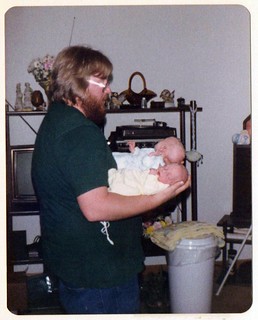






 The 1940 Census is 57.84% finished, thanks to volunteers using the Family Search Indexing software. There are 18 searchable states and a number of other states at 100% that are going through the final steps. Wouldn't you know, pretty much all of these are states are ones that I'm not interested in. Sigh....
The 1940 Census is 57.84% finished, thanks to volunteers using the Family Search Indexing software. There are 18 searchable states and a number of other states at 100% that are going through the final steps. Wouldn't you know, pretty much all of these are states are ones that I'm not interested in. Sigh....













