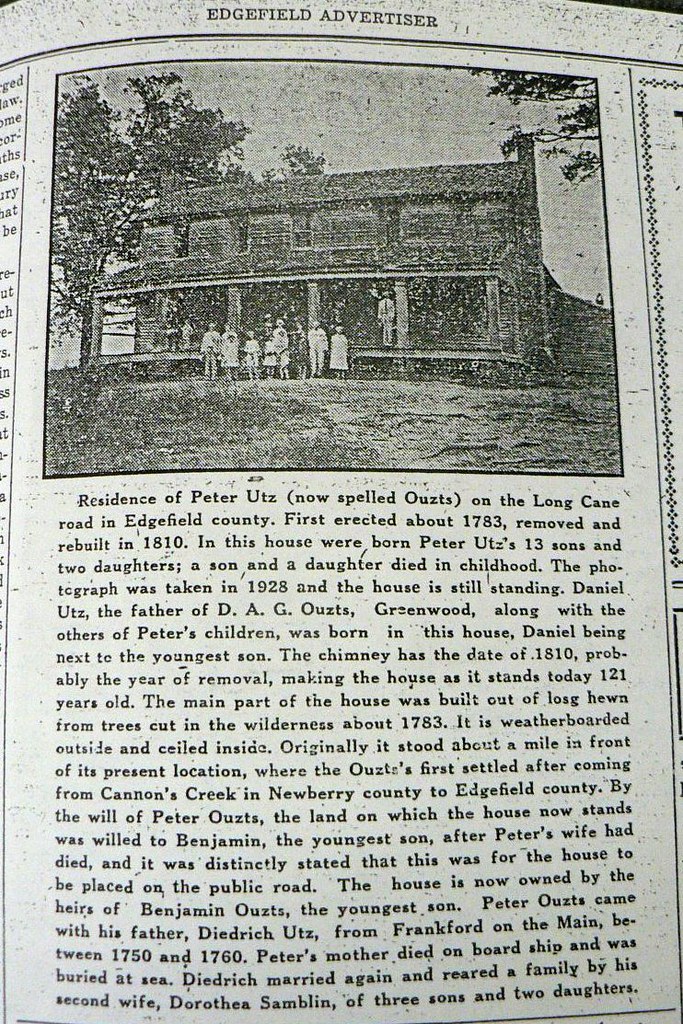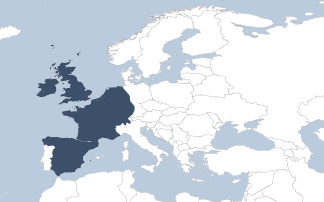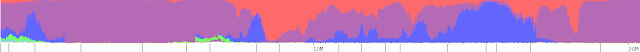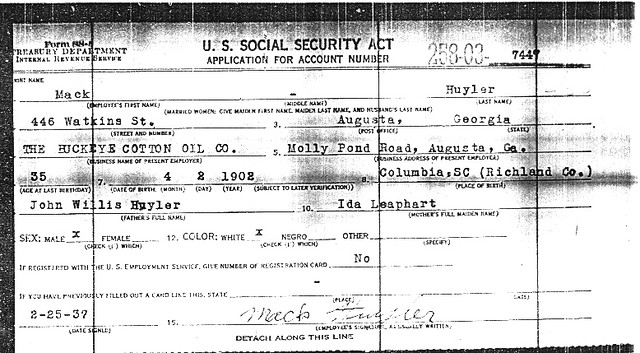On our last day in South Carolina, we visited the Lexington County Museum. Lexington County is just south of Richland County where we'd been staying. I have a distant cousin in Lexington who found me via my blog and whom I've yet to meet in person. Ironically, she was visiting her family near my home in Georgia the week I was in South Carolina.
The Lexington Museum is located in the heart of Lexington, South Carolina but is surrounded by trees and almost feels like it's out in the country. For five dollars we were given a guided tour of most of the buildings, around which a history of the area unfolds. There were multiple houses, a school and a post office from the late 1700s through early and mid 1800s.
One of the homes is the Leaphart Harmon House. My Great-Great grandmother was a Leaphart and they're all related. I'm not sure how she was related to these particular Leapharts, but they would have been some sort of cousins at least.
The Museum was really great. The docents were very knowledgeable a well as friendly and for five dollars the hour long tour was well worth the money. I learned a lot about the area and the lives my ancestors would have lead.









 The first thing I did was approach the desk and ask about the room's layout and available records (I'd looked up available county records on their
The first thing I did was approach the desk and ask about the room's layout and available records (I'd looked up available county records on their 

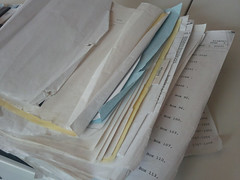 I used the information I'd found in the index and look up the corresponding film in the binders. This wasn't hard, but it wasn't super easy either. The binders were a mess! There were also additional records that did not have a separate film index, so we used the binder to locate them as well.
I used the information I'd found in the index and look up the corresponding film in the binders. This wasn't hard, but it wasn't super easy either. The binders were a mess! There were also additional records that did not have a separate film index, so we used the binder to locate them as well.